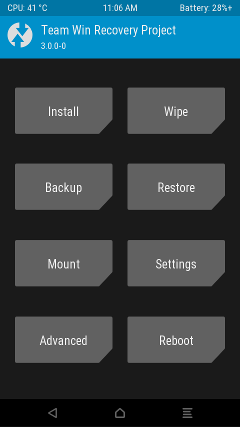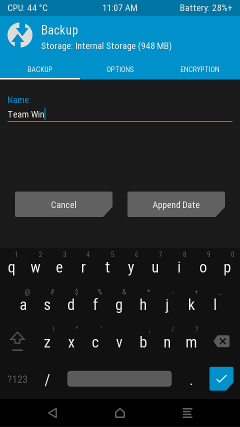So happy that there’s a new AOKP coming. I’d like to work towards Device Maintainer. I’ve got a 1+1 that I want to get going first, then I’ll look at your list of other phones that need maintainers. I have two current issues:
1) My 1+1 is running MultiROM TWRP 2015-08-03 (v2.8.7) and multi-rom v32k tramponline v26. I have two 4.4 ROMS but my AOKP ROM seems to be having issues with the kernel. So my question is: can I just blow away my current roms and flash AOKP-Marshmallow?
2) I’m trying to build for Bacon using the Barbeque (Arch) linux distro. When running make I get the following:
$ time make rainbowfarts
…
Header: /home/russellh/Android/AOKP/out/target/product/bacon/obj/include/time-services/time_genoff.h
host C: mkbootimg <= system/core/mkbootimg/mkbootimg.c
prebuilts/clang/linux-x86/host/3.6/bin/clang: error while loading shared libraries: libncurses.so.5: cannot open shared object file: No such file or directory
build/core/binary.mk:817: recipe for target ‘/home/russellh/Android/AOKP/out/host/linux-x86/obj/EXECUTABLES/mkbootimg_intermediates/mkbootimg.o’ failed
make: *** [/home/russellh/Android/AOKP/out/host/linux-x86/obj/EXECUTABLES/mkbootimg_intermediates/mkbootimg.o] Error 127
#### make failed to build some targets (01:01 (mm:ss)) ####
real 1m0.514s
user 0m22.750s
sys 0m16.210s
So I checked what is installed:
[russellh@barbeque AOKP]$ pacman -Ss ncurses
core/ncurses 6.0-4 [installed]
System V Release 4.0 curses emulation library
I tried creating a symbolic link to libncurses.so -> libncurses.so.5 but that didn’t work.
Any suggestions would be great.
Thanks,
Russ