
[My original goal was to flash Gnabo Rom v8 over the stock JB firmware (4.1.2)].
**Note: I realize there’s a dedicated Galaxy Note 10.1 developers-section here on XDA, but wasn’t sure about starting a thread over there before post my Q’s here first.
Problem: Following a root and TWRP install, I’m unfortunately now stuck in a TWRP bootloop (reboots come back to TWRP).
From what I’ve read, this is referred to as a ‘soft-brick’ state.
Current operational status:
* TWRP v2.8.7.0 seems to work OK — that is, all major functionality seems to work within TWRP (eg. backup/restore; file manager; install; wipe; mount; etc)
* Attempted reboots to system from within TWRP (except to ‘reboot–>power-off’) results in a loop right back to TWRP.
* I Have Odin v3.09 installed on PC — Odin recognizes N8013. — I have only used Odin *once* to flash TWRP. — result= Passed
* Can get to download mode (via Pwr+DownVolume buttons)
* Have backup(s) on both internal/external storage — attempts to restore brings same result of reboot back to TWRP
How I got here:
* Root install: Starting from stock rom (4.1.2 unrooted), I downloaded KingRoot from Playstore and effected a root the tablet. After this, I also downloaded and ran two different ‘rootchecker’ apps to verify su was successful. — Report= success.
* TWRP install: After reading about custom-recovery options I chose to go with TWRP. Downloaded Odin v3.09 (installed on PC) and downloaded TWRP 2.8.7.0. and proceeded to install TWRP onto the N8013. — **Odin reported no problems and everything *seemed* to go well. (I did NOT check/uncheck any Odin configs).
* After rebooting the N8013, the TWRP recovery came up and I proceeded to investigate the various touch-based features (but without initially executing any functions). But on yet another reboot, I was brought back again to TWRP. And this is now what occurs consistently with my N8013.
— So within TWRP, I then began to try (multiple times) to:
* hit reboot/to system; = reboots to TWRP
* reboot/to bootloader; = reboots to ‘download’
* reboot/recovery; = reboots to TWRP
At so at that point I began to search&read… then search&read some more (both here on XDA & thru google-search).
Found:
I’ve found a LOT of folks with other devices (eg. HTC, Kindle, nexus, etc.) who have experienced *similar* bootloop issues (using both TWRP & CWM),.. but most of them involve looping on the bootup splash page leaving them only a download (Odin) recovery option available.
Furthermore, from extensive searching I’ve read through a HUGE range of suggestions for all kinds of possible fixes (ranging from very simple to relatively complex procedures) but which are virtually always tied to the particular device in question. In other words, I’ve not found anything relating specifically to the N8013 (using TWRP), and the particular boot-to-twrp loop behavior such as I’ve encountered.
At this point I’m a little nervous on how to proceed. I’m not familiar with these issues enough to feel very confident that I can avoid the risk of making things even worse.
Situation summary:
* Something is broken that won’t allow my tablet to boot into the system.
* There appears to still be a system on the device (judging by the files & folders viewable thru not only TWRP File manager, but also thru ADB access on the PC).
* I have made backups (several) to both internal and external storage using TWRP. In addition, I’ve copied entire contents of both internal/external storage cards to the PC.
* I have also attempted restoring previous backups (several times via TWRP). And each ‘restoration’ appears to execute ok and is reported as successful (md5 enabled/checked/passed, etc.) — but the TWRP bootloop symptom persists.
Things I’ve NOT done:
* have not tried to re-flash TWRP (current or older versions)
* have not done a ‘factory reset’ in TWRP
* have not wiped any other files such as cache/data/davlik-cache/system/storage/ etc.
* have not tried to install/flash/push any other ROM/bootloader/SU/ or other ‘FIX’ files
* have not tried to ‘fix permissions’ in TWRP
* have not tried to sideload anything with ADB
* have not tried using the TWRP ‘Terminal Command’
I don’t really know what’s important in the way of key boot-files necessary to boot to the system…. but I do find it curious there is nothing (i.e. no files) in the following folders:
/boot ; /efs ; /preload ; /recovery ; /root ; /system/bin ; /tmp — (** It appears that most All other folders have files in them.)
As I mentioned before, I’m new to all of this… and therefore I’m just a bit nervous now.
So BEFORE I BEGIN TO THRASH AROUND with further actions such as attempting to flash a stock ROM, flashing another stock or custom-recovery, copying over any other files from ADB, or wiping cache/davlik/data etc., or further use of Odin….
……… I just wanted to ask here if anyone has any tips or pointers on where I might should try to go from here. (??)
Thanks very much.
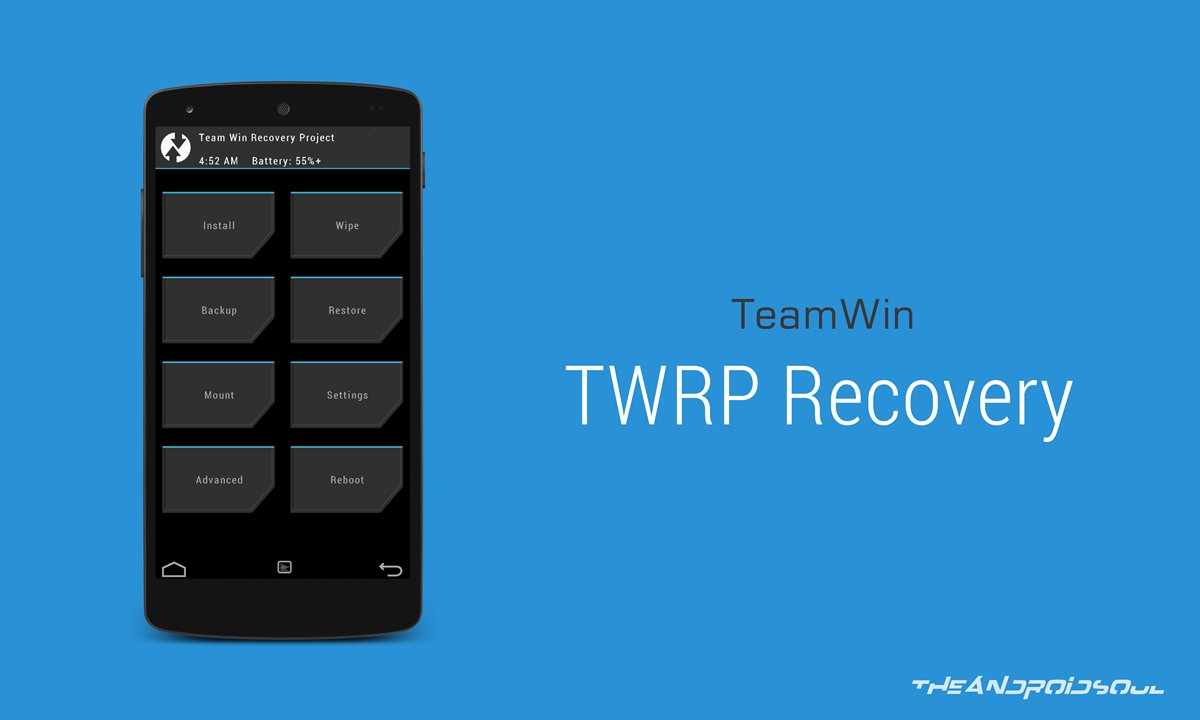
 (* sorry bad english)
(* sorry bad english)












